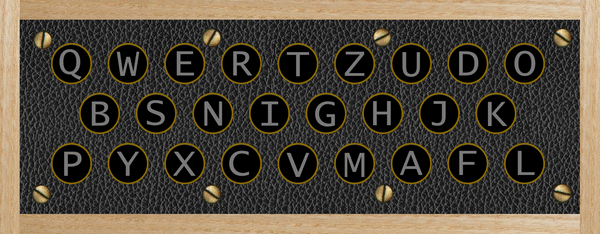
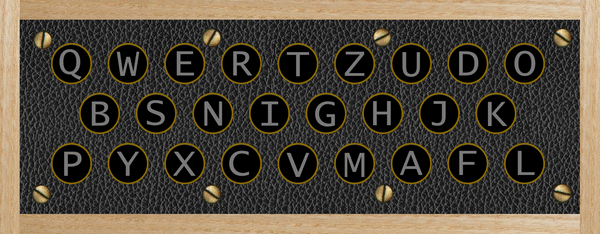
During World War II, the German navy used an ingenious device called the "Enigma machine" to encrypt their secret communications. This device was esentially an electro-mechanical computer. Each day, German naval captains would configure a series of rotors and patch cables in their Enigma machine according to a predetermined, but secret, arrangement. During the day, they would receive radio messages that contained a seemingly random string of letters. If you had an Enigma machine, and knew exactly how to configure it for that day, you could type those random letters into the device, and it would reveal the secret message.
This Enigma machine emulator reproduces the mechanical workings of a World War II-era Enigma machine. You specify how to configure the plugboard, and which rotors to use, and then type in your message. You will get back a random-looking series of letters. This is called "cyphertext". You can send it to a friend. If they know which plugboard and rotor settings to use, they will be able to decrypt your message. I hope you enjoy using it, and learn something along the way.